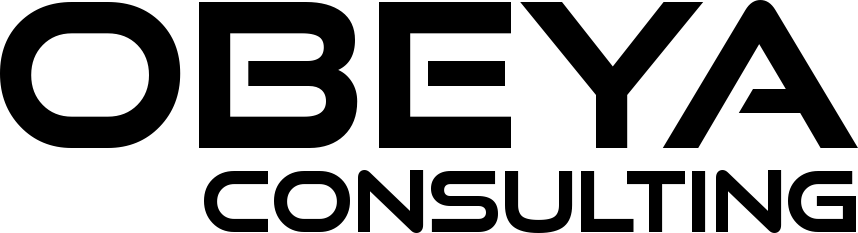Introduction
As businesses expand internationally and data privacy regulations continue to evolve, organizations must ensure that their automation platforms meet strict compliance and security requirements. Microsoft Power Automate offers a comprehensive suite of features to support compliance and data privacy in industries ranging from healthcare to finance. However, understanding how Power Automate aligns with various global standards, as well as Microsoft’s data practices, is crucial to ensuring secure and compliant operations. In this article, we’ll explore how Power Automate addresses compliance across key regions, discuss data security measures, and examine privacy considerations, including Microsoft’s handling of customer data.
Compliance Standards Across Key Regions
Microsoft Power Automate provides robust compliance features to support organizations operating under different regulatory frameworks. Here’s how Power Automate aligns with some of the key data privacy regulations globally:
United States (HIPAA & CCPA)
The Health Insurance Portability and Accountability Act (HIPAA) sets strict standards for protecting patient information. Power Automate offers capabilities to help healthcare organizations manage and automate workflows while maintaining HIPAA compliance, with controls in place for data privacy and access management.
The California Consumer Privacy Act (CCPA) grants California residents rights to access and delete their personal data. Power Automate supports compliance by enabling organizations to manage data requests, ensure data visibility, and implement consent management controls.
United Kingdom (UK-GDPR)
Post-Brexit, the UK implemented its own version of GDPR, which retains most of the EU’s data privacy protections. Power Automate complies with UK GDPR, providing tools to help companies meet data privacy requirements, manage access, and support transparency.
Canada (PIPEDA)
The Personal Information Protection and Electronic Documents Act (PIPEDA) governs data privacy for businesses operating in Canada. Power Automate provides data residency options, allowing Canadian companies to meet local data storage requirements and ensure compliance with PIPEDA standards.
European Union (GDPR)
The General Data Protection Regulation (GDPR) is among the strictest data protection laws globally. Power Automate complies with GDPR by offering data subject rights management, detailed data processing agreements, and built-in features for data protection and security. Microsoft also provides data residency options within the EU to meet regional data localization requirements.
Additional European Countries Regulations
Many of European countries have additional data protection laws and privacy expectations that build on GDPR requirements. Power Automate offers localized data centers in Europe, which can help address specific compliance needs within these countries. Organizations should, however, validate that Microsoft’s default configurations meet any additional local requirements for their industry.
Data Security and Privacy in Microsoft Power Automate
Microsoft Power Automate includes a range of data security and privacy features designed to help organizations protect their information and meet compliance obligations.
Data Encryption
Power Automate employs strong encryption protocols to safeguard data both in transit (using TLS) and at rest (using AES encryption). However, Microsoft generally manages the encryption keys, which can be a limitation for industries that require exclusive control over their data. Azure Key Vault can be used for advanced encryption key management, but this option is outside of Power Automate’s standard features.
Data Residency and Sovereignty
Microsoft offers data residency options in Power Automate, allowing organizations to store data in specific regions to meet local data sovereignty requirements. This feature is particularly useful for businesses operating in jurisdictions with strict data localization laws, such as the EU and Canada. However, data residency in Microsoft’s cloud does not necessarily equate to complete control over data access, as Microsoft retains access for maintenance and compliance purposes.
Data Usage for AI Training
Microsoft has explicitly stated that customer data in Microsoft 365, including data from OneDrive and Power Automate, is not used to train Microsoft’s AI models without explicit customer consent. However, recent updates to Microsoft’s licensing terms for products like Windows have raised questions about data scanning practices for detecting license violations or prohibited content, such as hate speech. Organizations using Power Automate should carefully review Microsoft’s data usage policies in their licensing agreements to ensure their data privacy expectations align with Microsoft’s practices.
Integrating Compliance with Microsoft’s Licensing Agreements
Microsoft’s licensing agreements outline the terms of data usage, processing, and storage for Power Automate. To maximize data security and compliance, organizations should take the following steps:
Review Licensing Terms Regularly
Microsoft’s licensing agreements are updated periodically, so organizations should review these documents to stay informed about changes that may impact data usage. This helps ensure alignment between Power Automate’s usage and the organization’s compliance requirements.
Implement Data Loss Prevention (DLP) Policies
Power Automate offers DLP capabilities that allow companies to control data flow within workflows and prevent unauthorized sharing of sensitive data. DLP policies help ensure that sensitive data remains protected and complies with regulatory requirements.
Conduct Regular Audits
Performing regular audits of Power Automate workflows can help verify that data handling aligns with regulatory requirements. Microsoft provides compliance documentation, but it’s essential for organizations to independently verify that their specific workflows meet compliance and security standards.
Data Security and Privacy in the Microsoft Cloud
Microsoft’s cloud services, including Power Automate, are built on a foundation of robust security measures. However, using cloud services does entail some shared responsibility for data security:
Multi-Factor Authentication and Advanced Threat Protection
Power Automate supports multi-factor authentication (MFA), which helps secure access to the platform. Microsoft also provides advanced threat protection across its cloud infrastructure to detect and mitigate potential security threats in real time.
Compliance with International Standards
Microsoft Power Automate is certified for multiple international standards, including ISO 27001, ISO 27018, and SOC 2. These certifications attest to Microsoft’s commitment to data security and privacy in cloud operations.
Microsoft’s Access to Customer Data
While Microsoft commits to respecting customer privacy, the centralized nature of cloud storage means Microsoft has the potential to access customer data for maintenance, compliance, or legal obligations. This centralized control may raise concerns for businesses with strict privacy needs, especially given recent policy changes regarding document scanning in Windows. Organizations requiring exclusive data control may consider on-premise solutions or advanced encryption management.
Conclusion –
Balancing Efficiency and Privacy with Microsoft Power Automate
Microsoft Power Automate provides powerful features to help organizations automate processes, enhance productivity, and meet global data protection standards. With strong compliance measures, flexible deployment options, and robust data security features, Power Automate is well-suited for businesses that prioritize efficiency and adaptability. However, the platform’s centralized data control and evolving data usage policies require careful consideration.
Organizations should proactively review Microsoft’s licensing agreements, implement DLP policies, and conduct regular audits to ensure that their use of Power Automate aligns with internal compliance requirements and privacy standards. By understanding these dynamics, businesses can effectively leverage Power Automate’s benefits while safeguarding their data in an increasingly complex regulatory landscape.