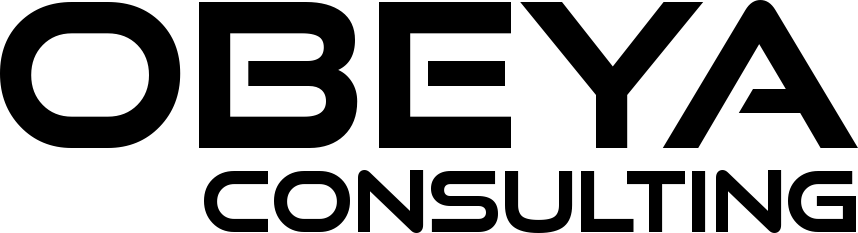Discover how mockups enhance User Experience (UX) Requirements Engineering, improve stakeholder alignment, and reduce project risks, ensuring faster and more successful product development.
Visualizing a concept before development is one of the most powerful ways to align stakeholders, prevent costly misunderstandings, and accelerate time-to-market. Yet, many projects fail due to misinterpretations of requirements, which lead to endless revisions, misaligned expectations, and expensive rework.
The solution? Mockups.
Mockups provide a visual representation of a product before a single line of code is written. They serve as a critical bridge between business requirements and technical execution, ensuring that all stakeholders have a shared vision from the very beginning.
In this article, we explore:
✅ Why mockups are a game-changer in Requirements Engineering
✅ How they improve communication, decision-making, and efficiency
✅ Best practices for creating and integrating mockups into your projects
✅ The best tools to use for effective mockup design
Let’s dive into why mockups are the key to project success and how they can drastically improve the Requirements Engineering process.
1. Why Mockups Are a Game-Changer in UX Requirements Engineering
According to a PMI study, over 35% of project failures are due to poorly defined requirements and misaligned stakeholder expectations. The best way to solve this issue? Show, don’t just tell.
Mockups provide clarity, structure, and a tangible preview of the final product. By visually demonstrating what the system or application will look like, mockups help teams validate requirements early, prevent scope creep, and ensure usability from the start.
The Cost of Skipping Mockups
⚠️ Increased Development Costs – Fixing UI/UX flaws after development is 5x more expensive than correcting them during the design phase.
⚠️ Misaligned Stakeholder Expectations – Without visual confirmation, stakeholders often imagine different outcomes, leading to frustration and revisions.
⚠️ Poor User Adoption – Interfaces built without mockups often fail usability testing, leading to low engagement and high abandonment rates.
How Mockups Prevent These Issues
✅ Ensure shared understanding between business, IT, and design teams
✅ Allow stakeholders to validate and refine ideas before coding begins
✅ Identify usability issues early, reducing development risk
✅ Speed up approval processes by providing a clear visual reference
🔍 Case Study: A fintech company developing a new mobile banking app experienced 30% fewer change requests after integrating interactive mockups into their Requirements Engineering process. The result? A faster launch, lower costs, and higher user satisfaction.
2. How Mockups Improve Communication, Decision-Making, and Efficiency
One of the biggest challenges in Requirements Engineering is ensuring that all stakeholders interpret requirements the same way. Written specifications alone often lead to ambiguity, while mockups provide a tangible reference point that enhances decision-making.
📌 Key Benefits of Mockups for Project Success
📌 Faster Stakeholder Alignment
Stakeholders often struggle to visualize abstract requirements. Mockups provide a clear visual model that eliminates guesswork and speeds up approvals.
📌 Bridging the Gap Between Business and IT
Developers and business teams speak different languages. Mockups ensure that everyone has a shared vision, reducing the risk of misunderstandings.
📌 Enhancing User Experience (UX) from the Start
Mockups allow early usability testing, ensuring that interfaces are intuitive and user-friendly before development begins.
📌 Reducing Change Requests and Rework
By identifying design flaws and missing features upfront, mockups prevent costly revisions during coding and testing.
🔍 Case Study: A healthcare company implementing a digital patient portal found that by using high-fidelity mockups, they reduced development iterations by 40%, saving six weeks of project time.
3. Best Practices for Creating and Integrating Mockups into Your Projects
To maximize the impact of mockups, businesses must use them strategically throughout the Requirements Engineering process.
Step-by-Step Guide to Effective Mockup Integration
Step 1: Start with Low-Fidelity Wireframes
Begin with simple sketches or wireframes to outline the basic layout and structure of the interface. Tools like Balsamiq are ideal for this stage.
Step 2: Develop High-Fidelity Mockups for Detailed Visualization
Once the general layout is approved, create detailed, interactive mockups using tools like Figma or Adobe XD. These mockups should reflect:
✔ UI elements and navigation flows
✔ Branding and color schemes
✔ Interactive elements such as buttons and menus
Step 3: Conduct Stakeholder Reviews and Gather Feedback
Present mockups in collaborative workshops to:
✔ Validate business expectations
✔ Refine usability and accessibility
✔ Ensure compliance with branding and technical guidelines
Step 4: Link Mockups to Requirements Documentation
Integrate mockups into tools like Jira or Confluence so developers can reference them directly within project specifications.
Step 5: Use Interactive Prototyping for Testing
Transform mockups into clickable prototypes for usability testing, ensuring that workflows are logical and user-friendly before development begins.
🚀 Pro Tip: Teams that validate designs with mockups before coding reduce development errors by 60% compared to those who skip this step (Forrester Research).
4. The Best Tools for Effective Mockup Design
✅ Figma – Cloud-based tool for collaborative high-fidelity mockups and prototyping.
✅ Adobe XD – Feature-rich platform for designing and testing UI/UX elements.
✅ Balsamiq – Best for quick, low-fidelity wireframes and conceptual designs.
✅ Axure RP – Ideal for complex, interactive prototypes with deep functionality.
📌 Integration with Project Management Tools
✔ Jira – Attach mockups directly to user stories and epics.
✔ Confluence – Store and document mockups within project wikis.
✔ Trello – Use mockups as visual reference points for task management.
Case Study: A huge Power Utility Provider reduced alignment time between Product Management (= Product Owner) and SCRUM Team by 50% after integrating Balsamiq-based mockups into Confluence, allowing teams to quickly understand UX requirements and work flows without lengthy documentation.
Conclusion: Why Investing in Mockups is a Smart Business Move
Companies that prioritize mockup-driven Requirements Engineering experience:
✔ Faster project approvals and stakeholder alignment
✔ Lower development costs by minimizing rework
✔ Better user experiences due to early usability validation
✔ Reduced project risks through clear, structured visualization
🚀 Want to ensure your next project runs smoothly, stay on budget and meet user expectations?
Contact our experts today and integrate professional mockups into your development workflow!
By mastering mockup-driven Requirements Engineering, businesses gain a strategic advantage. Start optimizing today!