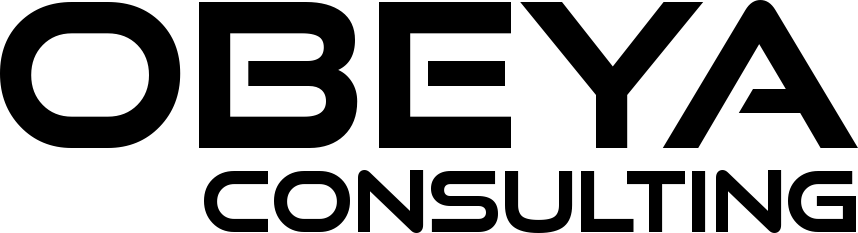Introduction
Microsoft Power Automate is a versatile automation platform designed to streamline repetitive tasks, enhance productivity, and support organizational efficiency. As automation plays an increasingly essential role in today’s business landscape, Power Automate enables companies to simplify complex processes, integrate seamlessly with Microsoft and third-party tools, and ensure compliance with high standards of data security and privacy. Here’s an overview of Power Automate, including how it works, practical use cases, deployment options, and pricing considerations, along with how it supports your organization’s security and compliance needs.
What is Microsoft Power Automate?
Microsoft Power Automate is an automation platform that helps businesses eliminate repetitive tasks and improve efficiency by building “flows”—automated workflows that connect different applications, process data, and execute tasks according to predefined conditions. Its no-code/low-code interface empowers both technical and non-technical users to create workflows that perform automated actions across Microsoft products like Office 365, SharePoint, and Dynamics 365, as well as third-party apps like Google Sheets, Salesforce, and more.
Power Automate includes three primary types of flows:
Cloud Flows: Automate tasks online using pre-built connectors for cloud applications.
Desktop Flows: Enable Robotic Process Automation (RPA) for repetitive tasks on desktop systems, integrating with on-premise and legacy applications.
Business Process Flows: Guide users through structured, step-by-step processes to maintain consistency across complex workflows.
Deployment Options: Cloud, On-Premise & Hybrid
Microsoft Power Automate is highly adaptable, offering various deployment modes to suit different organizational needs:
Cloud
Power Automate’s standard setup is cloud-based, allowing workflows to run on Microsoft’s cloud infrastructure, which is secure, scalable, and requires minimal IT maintenance. This option is ideal for businesses that already leverage cloud services and want a solution that’s quick to implement and easy to scale.
On-Premise
For companies in highly regulated industries or those managing sensitive data, Power Automate can also be deployed on-premise using the Power Automate Desktop and integration with on-premise data gateways. This setup is typically chosen by organizations that need complete control over data storage and access.
Hybrid
A hybrid approach combines cloud and on-premise capabilities, enabling organizations to keep specific data and workflows on-premise while taking advantage of the flexibility and scalability of the cloud. This setup is ideal for companies with diverse requirements, such as those managing both legacy systems and cloud applications.
Each deployment option offers businesses the flexibility to choose a setup that aligns with their data policies, security needs, and IT infrastructure.
Practical Use Cases for Power Automate
To illustrate the impact of Power Automate, here are two real-world examples that showcase how flows streamline daily operations and enhance productivity.
Use Case 1: Automating Employee Onboarding
Scenario: The HR department aims to streamline the onboarding process, which involves setting up accounts, distributing welcome emails, and sharing necessary documents.
Flow Setup
Trigger: When HR creates a new entry in the employee SharePoint list.
Actions: Power Automate:
Sends a welcome email to the new employee.
Notifies IT to set up required accounts.
Shares company policies and employee handbooks through OneDrive.
Alerts the manager that onboarding is in progress.
Outcome: This flow reduces the manual workload for HR and IT, ensures consistency, and delivers a smooth onboarding experience. HR and IT save valuable time while new employees receive the support and tools they need from day one.
Use Case 2: Automating Customer Support Ticket Routing
Scenario: A customer service team wants to streamline ticket routing, ensuring support requests are directed to the right team member based on issue type and priority.
Flow Setup
Trigger: When a new support ticket is created in Dynamics 365.
Actions: Power Automate:
Analyzes the issue type and priority.
Routes the ticket to the appropriate team member.
Sends an automatic email confirmation to the customer.
Escalates to a supervisor if unresolved within 24 hours.
Outcome: This automation ensures efficient ticket routing, reduces response times, and improves customer satisfaction by providing prompt and accurate support.
Compliance, Security, and Privacy in Power Automate
In addition to its functionality, Microsoft Power Automate is designed with strong security, compliance, and privacy protections, making it suitable for businesses across various sectors, including regulated industries.
Compliance
Power Automate adheres to major global standards like GDPR, HIPAA, ISO 27001, SOC 1, and SOC 2. These certifications mean businesses can confidently rely on Power Automate to meet industry compliance requirements.
Security
Data within Power Automate is encrypted both in transit and at rest, ensuring it’s protected throughout the workflow process. Integration with Azure Active Directory supports identity and access management, allowing businesses to control data access, implement multi-factor authentication (MFA), and manage user permissions.
Privacy
Power Automate prioritizes data privacy, enabling organizations to manage who can access, modify, and distribute data within automated workflows. Microsoft’s strict data processing agreements ensure responsible handling of customer data, meeting privacy standards worldwide.
Cost Structure of Microsoft Power Automate
Microsoft Power Automate offers flexible pricing options, making it accessible for companies of varying sizes and needs:
Per-User Plan: Starting at around €12 per user per month, this plan allows individual users to create unlimited workflows for their tasks and responsibilities. It’s ideal for smaller teams or specific departments implementing focused automations.
Per-Flow Plan: Costing approximately €100 per flow per month, this option is suited for enterprises that need to deploy multiple workflows across various departments and want to maximize the efficiency of shared flows.
Power Automate Desktop: The desktop version, used for on-premise and hybrid automations, is available with a Windows 10 license, offering free automation for individual users. For more advanced features, such as unattended flows, an additional license may be required.
These plans provide the flexibility to start small and scale up based on usage and growing automation requirements. Organizations can choose a setup that matches their budget and intended level of automation, while also benefiting from Microsoft’s cloud infrastructure and support.
Conclusion –
Transforming Your Business with Microsoft Power Automate
Microsoft Power Automate is an accessible, versatile, and secure automation solution that can transform your business by streamlining processes, reducing manual workloads, and enhancing productivity. With seamless integration into the Microsoft ecosystem, flexible deployment options (cloud, on-premise, hybrid), and strong compliance measures, Power Automate empowers companies to achieve their automation goals confidently and effectively.
Whether automating onboarding tasks, optimizing customer support, or handling repetitive data processes, Power Automate is a powerful ally in achieving greater efficiency and operational excellence. Unlock the full potential of automation and drive your business forward with Microsoft Power Automate.